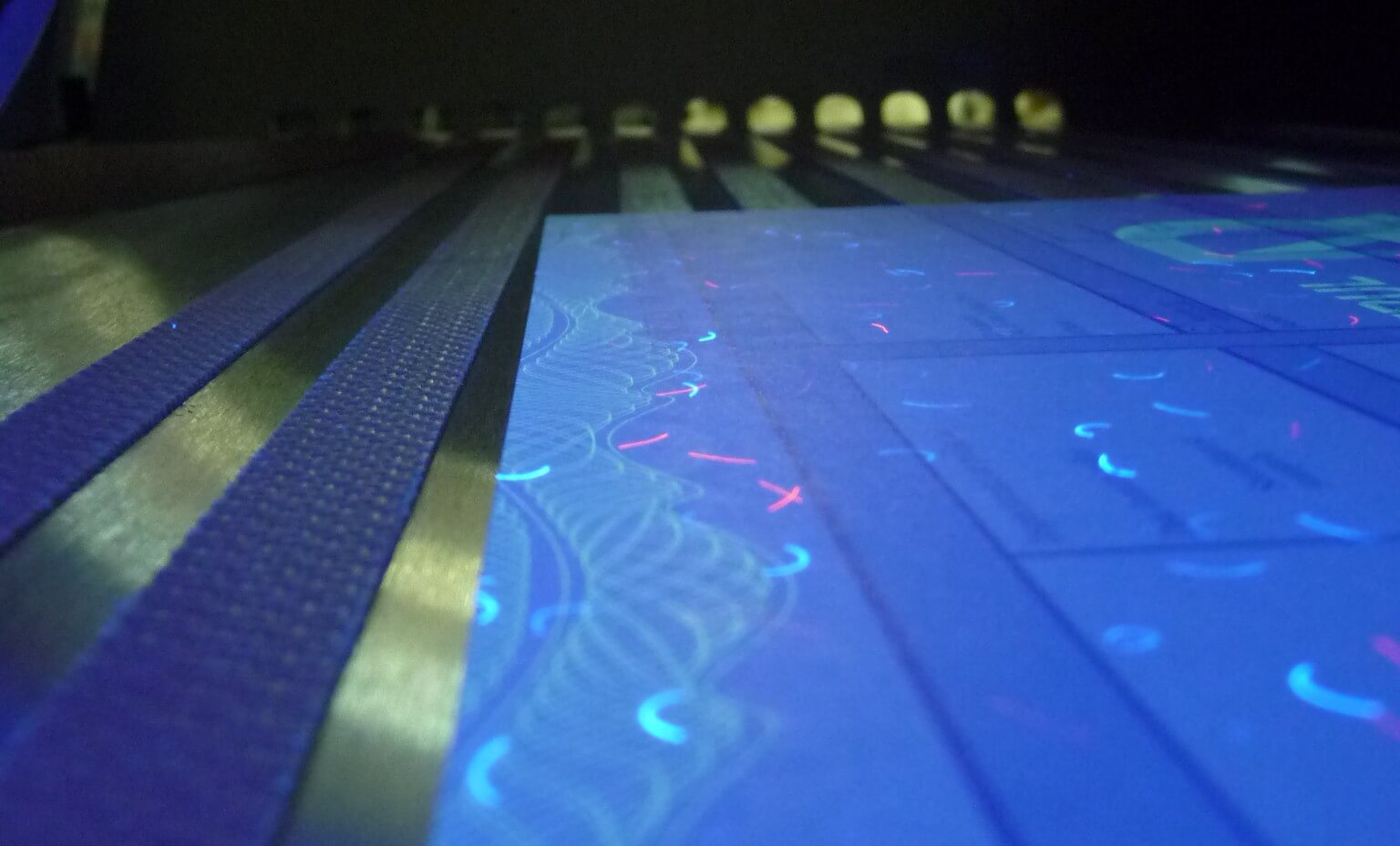When it comes to achieving high-quality print results, understanding the intricacies of preparing files for offset printing is essential. Offset printing remains a popular choice for businesses due to its ability to produce sharp and vibrant images. However, to harness its full potential, meticulous file preparation is crucial.

Understanding Offset Printing
Offset printing is a widely used printing technique where the image is transferred from a plate to a rubber blanket and then to the printing surface. This method is known for its high-quality output and cost-effectiveness in large quantities. Understanding its mechanics is the first step in proper file preparation.
The Importance of Proper File Preparation
Ensuring that your files are properly prepared can mean the difference between a successful print job and a disappointing outcome. Proper file preparation involves attention to detail, from color accuracy to resolution settings.
Resolution and Image Quality
For offset printing, images should be at least 300 DPI (dots per inch) to ensure clarity and sharpness. Low-resolution images can appear pixelated and reduce the overall quality of the print.
Color Mode: CMYK vs. RGB
Offset printing requires files to be in the CMYK color mode. Unlike RGB, which is used for digital screens, CMYK is specifically designed for printing, ensuring accurate color reproduction.
File Formats and Specifications
Choosing the right file format is another critical step in preparing files for offset printing. Commonly accepted formats include PDF, TIFF, and EPS. These formats preserve the quality and integrity of the design.
Bleed and Margins
Adding bleed to your files ensures that your print extends to the edge of the paper, preventing any unwanted white borders. Typically, a bleed of 0.125 inches is recommended.
Fonts and Text
Ensure all fonts are embedded or converted to outlines to avoid any font substitution issues. This step is vital for maintaining the intended design and layout.
Proofing and Pre-Press Checks
Proofing is a critical step in the printing process. It allows you to catch any errors or discrepancies before the final print run. Conducting thorough pre-press checks ensures that everything is in order.
Soft Proof vs. Hard Proof
A soft proof is a digital version of your print, while a hard proof is a physical print sample. Both have their advantages, but hard proofs provide a more accurate representation of the final product.
Understanding Printing Costs
Printing costs can vary based on the complexity of the design, the quantity, and the materials used. For more detailed information on costs, you might find this [cost breakdown guide](https://fullcolorprintingfirm.com/cost-of-offset-printing/) helpful.
Offset Printing for Different Business Needs
Offset printing caters to a wide range of business needs. Whether you’re printing brochures, magazines, or business cards, understanding the specific requirements for each can enhance your results. Check out this [guide on offset printing for small businesses](https://fullcolorprintingfirm.com/offset-printing-for-small-businesses/) for more insights.
Advancements in Printing Technology
With the advent of new technologies, the printing industry is evolving rapidly. Explore how innovations like [AI and IoT in printing](https://fullcolorprintingfirm.com/ai-iot-in-printing-14/) are shaping the future of offset printing.
Common Mistakes to Avoid
Avoiding common mistakes can save time and resources. Ensure your files are free of errors such as incorrect color modes, missing bleeds, and unembedded fonts.
Working with Professional Printers
Collaborating with professionals can enhance the quality of your print projects. Experienced printers offer valuable insights and recommendations to optimize your files for offset printing.
Exploring Alternative Printing Methods
While offset printing remains popular, it’s essential to understand other printing techniques. Learn more about the differences between offset and digital printing [here](https://www.kaocollins.com/inktank/offset-vs-digital-printing/).
Conclusion
Preparing files for offset printing is a meticulous process that requires attention to detail and a thorough understanding of printing specifications. By following these guidelines, businesses can achieve outstanding print results that meet their expectations.

FAQ
What is the best file format for offset printing?
The best file formats for offset printing are PDF, TIFF, and EPS, as they preserve the quality and integrity of the design.
Why is CMYK important for offset printing?
CMYK is crucial for offset printing because it ensures accurate color reproduction, unlike RGB which is meant for digital screens.
How can I avoid common printing mistakes?
To avoid common mistakes, ensure your files are in the correct color mode, have the necessary bleed, and that all fonts are embedded.
This article contains affiliate links. We may earn a commission at no extra cost to you.