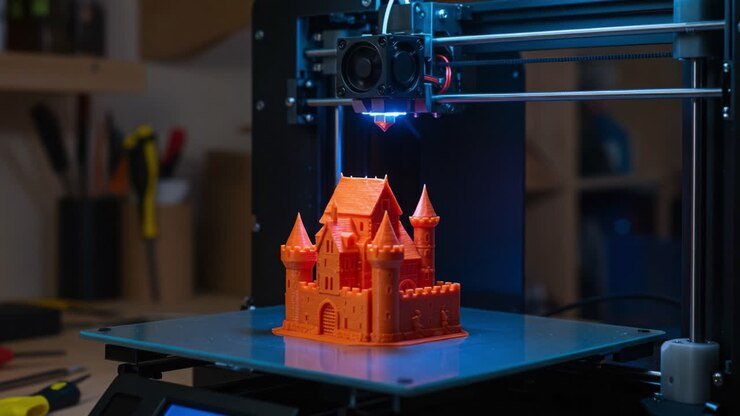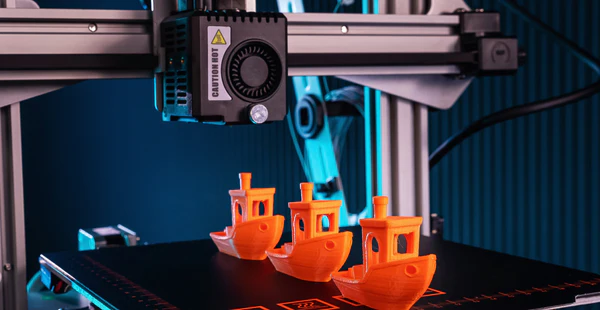Printing your own stickers at home has never been easier and more thrilling with the advancements in technology. Whether you are a hobbyist, a small business owner, or someone who simply delights in crafting, knowing how to print stickers on printer can open up a world of creativity.
In this guide, we’ll uncover the steps and tips needed to produce fantastic stickers using your home printer. This article will dive into not only the basic steps but also more advanced tips to ensure your stickers come out perfect every time. Plus, there are plenty of technology-approved tips to help you along the way!

Understanding Your Printer and Paper
1. Choosing the Right Printer
Before you start, its vital to understand what kind of printer you have and if its suitable for sticker printing. Generally, inkjet printers are preferred due to their color vibrancy and quality.
2. Selecting the Appropriate Paper
Sticker paper varies greatly so choose the kind that best fits your needs. Glossy paper offers a shiny look, while matte paper is more subdued.
Big Steps to Print Stickers
3. Designing Your Sticker
Design your sticker using software like Canva or Adobe Illustrator. Pay attention to sizing and resolution to avoid any blurring.
4. Printing Your Design
Adjust your printer settings according to the sticker paper instructions. Make sure the printer’s quality is set to ‘high’ for the best results.
For more information on printing, check out Print Business Cards at Home.
Tremendous Tips for Perfect Stickers
5. Ensuring Accurate Colors
Calibrate your printer settings to ensure the colors on your screen match the printout.
6. Avoiding Common Mistakes
Always let the ink dry completely before touching or cutting the stickers to prevent smudging.
Extra Knowledge and Tools
7. Using Cutting Machines
If you create a large number of stickers, consider investing in a cutting machine for precision and efficiency.
8. Lamination Options
Laminating your stickers can give them added protection and a professional finish.
Find out more professional practices at WikiHow.

FAQ
What type of printer is best for stickers?
Inkjet printers are generally preferred for their color richness and quality over laser printers for sticker printing.
Can I print vinyl stickers?
Yes, with the right paper and settings, you can print durable vinyl stickers.
How do I prevent my stickers from fading?
Use UV-resistant ink and laminate your stickers to maintain their vibrancy over time.
Explore more Printing Cards at our site.